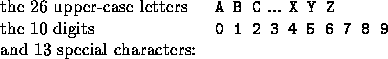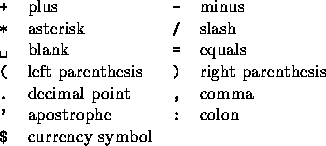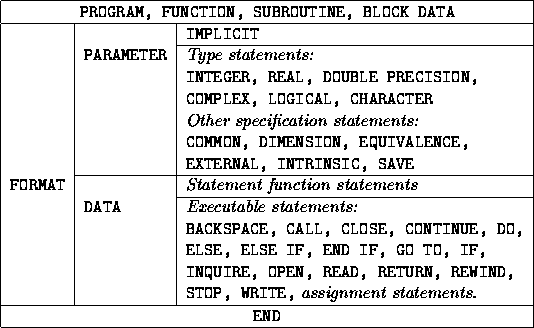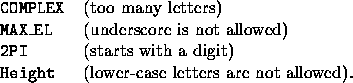Next: ConstantsVariables, and Arrays
Up: Professional Programmer's Guide to
Previous: Fortran in Practice
This section explains the rules for program construction and text
layout. A complete Fortran program is composed of a number of
separate program units. Each of these can contain both statements
and comment lines. Statements are formed from items such as
keywords and symbolic names. These in turn consist of characters.
The only characters needed to write Fortran programs, and the only
ones that should be used in portable software, are those in the
Fortran character set:
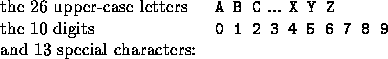
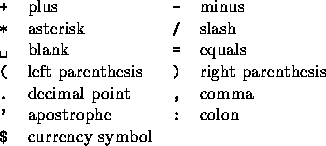
Although this character set is somewhat limited, it is at least
universally available, which helps to make programs portable. What
suffers is program legibility: lower-case letters are absent and it is
necessary to resort to ugly constructions like .LT. and .GT.
to represent operators like < and >. Some of the special
characters, such as the asterisk and parentheses, are also rather
overloaded with duties.
The blank, or space, character is ignored everywhere in Fortran
statements (except within character constants, which are enclosed
in a pair of apostrophes). Although you do not need to separate
items in Fortran statements with blanks, it is good practice to
include a liberal helping of them since they improve legibility and
often simplify editing. The only limitation (as explained below) is
that statement lines must not extend beyond column 72.
The currency symbol has no fixed graphic representation: it appears on
most systems as the dollar ``$'', but other forms such as
`` '' equally valid. This variability does not matter much
because the currency symbol is not actually needed in Standard Fortran
syntax.
'' equally valid. This variability does not matter much
because the currency symbol is not actually needed in Standard Fortran
syntax.
Most computers have a character set which includes many other
printable characters, for example lower-case letters, square
brackets, ampersands and per-cent signs. Any printable characters
supported by the machine may be used in comment lines and
within character constants.
The Fortran character set does not include any carriage-control
characters such as tab, carriage-return, or form-feed, but formatted
WRITE statements can be used to produce paginated and tabulated
output files.
Fortran programs can process as data any characters supported by
the local hardware. The Fortran Standard is not based on the use
of any particular character code but it requires its character
comparison functions to use the collating sequence of the
American Standard Code for Information Interchange (ASCII).
Further details are given in section 7.6.
The statement is the smallest unit of a Fortran program,
corresponding to what is called an instruction or command in some
programming languages. Most types of statement start with a
keyword which consists of one (or sometimes two) English words
describing the main action of that statement, for example: READ,
DO, ELSE IF, GO TO. Since blanks are ignored, compound
keywords can be written either as one word or two: ELSEIF or
ELSE IF (but the latter seems easier to read).
The rules for statement layout are an unfortunate relic of punched-card
days. Every statement must start on a new line and each line is divided
into three fixed fields:
- columns 1 to 5 form the label field,
- column 6 forms the continuation marker field,
- columns 7 to 72 form the statement field.
Since labels and continuation markers are only needed on a few
statements, the first six columns of most lines are left blank.
Any characters in column 73 or beyond are likely to be ignored
(columns 73 to 80 were once used to hold card sequence numbers).
This invisible boundary after column 72 demands careful attention
as it can have very pernicious effects: it is possible for a statement
to be truncated at the boundary but still be syntactically correct, so
that the compiler will not detect anything wrong.
Statements do not have to fit on a single line. The initial line of
each statement should have a blank in column 6, and all
subsequent lines, called continuation lines, must have some
character other than blank (or the digit zero) in column 6. Up to
19 continuation lines are allowed, i.e. 20 in total. The column
layout needed with continuation lines is illustrated here:
columns
123456789...
IF(REPLY .EQ. 'Y' .OR. REPLY .EQ. 'y' .OR.
$ REPLY .EQ. 'T' .OR. REPLY .EQ. 't') THEN
The currency symbol makes a good continuation marker since if
accidentally misplaced into an adjacent column it would be almost
certain to produce an error during compilation.
The END statement is an exception to the continuation rule: it may
not be followed by continuation lines and no other statement may
have an initial line which just contains the letters ``END". Neither
rule causes many problems in practice.
Programs which make excessive use of continuation lines can be
hard to read and to modify: it is generally better, if possible, to
divide a long statement into several shorter ones.
Comments form an important part of any computer program even
though they are completely ignored by the compiler: their purpose
is to help any human who has to read and understand the program
(such as the original programmer six months later).
Comments in Fortran always occupy a separate line of text; they
are marked by an asterisk in the first column. For example:
*Calculate the atmospheric refraction at PRESS mbar.
REF = PRESS * (0.1594 + 1.96E-2 * A + 2E-5 * A**2)
*Correct for the temperature T (Celsius)
TCOR = (273.0 + T) * (1.0 + 0.505 * A + 8.45E-2 * A**2)
A comment may appear at any point in a program unit except after
the END statement (unless another program unit follows, in which
case it will form the first line of the next unit). A completely blank
line is also allowed and is treated as a blank comment. This means
that a blank line is not actually permitted after the last END
statement of a program.
There is no limit to the number of consecutive comment lines
which may be used; comments may also appear in the middle of a
sequence of continuation lines. To conform to the Fortran
Standard, comment lines should not be over 72 characters long,
but this rule is rarely enforced.
Comments may include characters which are not in the Fortran
character set. It helps to distinguish comments from code if they
are mainly written in lower-case letters (where available). It is also
good practice for comments to precede the statements they
describe rather than follow them.
Some systems allow end-of-line comments, usually prefaced by an
exclamation mark: this is not permitted by the Fortran standard.
For compatibility with Fortran66 comments can also be denoted
by the letter C in column 1.
A label can be attached to any statement. There are three reasons
for using labels:
- the end of each DO-loop is specified by a label given in
the DO statement;
- every FORMAT statement must have a label attached as
that is how READ and WRITE statements refer to it;
- any executable statement may have a label attached so
that control may be transferred to it, for example by a
GO TO statement.
Example:
*Read numbers from input file until it ends, add them up.
SUM = 0.0
100 READ(UNIT=IN, FMT=200, END=9999) VALUE
200 FORMAT(F20.0)
SUM = SUM + VALUE
GO TO 100
9999 WRITE(UNIT=*, FMT=*)'SUM of values is', SUM
Each label has the form of an unsigned integer in the range 1 to
99999. Blanks and leading zeros are ignored. The numerical
value is irrelevant and cannot be used in a calculation at all. The
label must appear in columns 1 to 5 of the initial line of the
statement. In continuation lines the label field must be blank.
A label must be unique within a program unit but labels in
different program units are quite independent. Although any
statement may be labelled, it only makes sense to attach a label to
a FORMAT statement or an executable statement, since there is no
way of using a label on any other type of statement.
Statement labels are unsatisfactory because nearly all of them mark a
point to which control could be transferred from elsewhere in the program
unit. This makes it much harder to understand a program with many
labelled statements. Unfortunately at present one cannot avoid using
labels altogether in Fortran. If labels are used at all they should
appear in ascending order and preferably in steps of 10 or 100 to allow
for changes. Labels do not have to be right-justified in the label
field.
A complete executable program consists of one or more program
units. There is always one (and only one) main program unit: this
starts with a PROGRAM statement. There may also be any
number of subprogram units of any of the three varieties:
- subroutine subprograms: these start with a
SUBROUTINE statement
- function subprograms, also known as external functions:
these start with a FUNCTION statement
- block data subprograms: these start with a BLOCK
DATA statement.
Subroutines and external functions are known collectively as
external procedures; block data subprograms are not procedures
and are used only for the special purpose of initialising the
contents of named common blocks.
Every program unit must end with an END statement.
Subroutines and external functions are collectively known as
external procedures: they are described in full in section 9. A
procedure is a self-contained sequence of operations which can be
called into action on demand from elsewhere in the program.
Fortran supplies a number of intrinsic functions such as SIN, COS,
TAN, MIN, MAX, etc. These are procedures which are
automatically available when you need to use them in expressions.
External functions can be used in similar ways: there may be any
number of arguments but only one value is returned via the
function name.
The subroutine is a procedure of more general form: it can have
any number of input and output arguments but it is executed only
in response to an explicit CALL statement.
Procedures may call other procedures and so on, but a procedure
may not call itself directly or indirectly; Fortran does not support
recursive procedure calls.
Most Fortran systems allow procedures to be written in other
languages and linked with Fortran modules into an executable
program. If the procedure interface is similar to that of a Fortran
subroutine or function this presents no problem.
The normal way to transfer information from one program unit to
another is to use the argument list of the procedure as described in
section 9, but it is also possible to use a common block: a shared
area of memory. This facility, which is less modular, is described
in section 12.
Fortran statements are either executable or non-executable. The
compiler translates executable statements directly into a set of
machine code instructions. Non-executable statements are mainly
used to tell the compiler about the program; they are not directly
translated into machine code. The END statement is executable
and so are all those in the lowest right-hand box of the table below;
all other statements are non-executable.
The general order of statements in a program unit is:
- Program unit header (PROGRAM, SUBROUTINE, FUNCTION, or
BLOCK DATA statement)
- Specification statements
- Executable statements
- END statement.
The table below shows shows the complete statement ordering rules: the
statements listed in each box can be intermixed with those in boxes
on the same horizontal level (thus PARAMETER statements can
be intermixed with IMPLICIT statements) but those in boxes
separated vertically must appear in the proper order in each
program unit (thus all statement functions must precede all
executable statements).
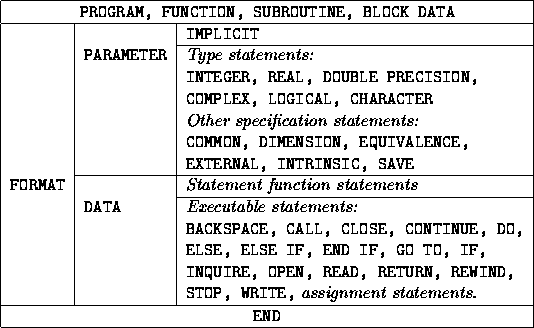
A program starts by executing the first executable statement of the
main program unit. Execution continues sequentially unless
control is transferred elsewhere: an IF or GO TO statement,
for
example, may transfer control to another part of the same program
unit, whereas a CALL statement or function reference will transfer
control temporarily to a procedure.
A program continues executing until it reaches a STOP statement
in any program unit, or the END statement of the main program
unit, or until a fatal error occurs. When a program terminates
normally (at STOP or END) the Fortran system closes any files
still open before returning control to the operating system. But
when a program is terminated prematurely files, especially output
files, may be left with incomplete or corrupted records.
Symbolic names can be given to items such as variables, arrays,
constants, functions, subroutines, and common blocks. All
symbolic names must conform to the following simple rule: the
first character of each name must be a letter, this may be followed
by up to five more letters or digits. Here are some examples of
valid symbolic names:
I MATRIX VOLTS PIBY4 OLDCHI TWOX R2D2 OUTPUT
And here are some names which do not conform to the rules:
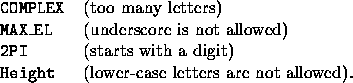
It is best to avoid using digits in names unless the meaning is clear,
because they are often misread. The digit 1 is easily confused
with the letter I, similarly 0 looks much like the letter
O on many devices.
The six-character limit on the length of a symbolic name is one of the
most unsatisfactory features of Fortran: programs are much harder to
understand if the names are cryptic acronyms or abbreviations, but with
only six characters there is little choice. Although many systems do not
enforce the limit (and Fortran90 allows names up to 31 characters long),
at present the only way to ensure software portability is to keep to it
strictly. There is a further problem with items which have an associated
data type (constants, variables, arrays, and functions). Unless the data
type is declared explicitly in a type statement, it is determined by the
initial letter of the name. This may further restrict the choice.
Symbolic names which identify common blocks and program units of all
types are global in scope, i.e. their name must be unique in the entire
executable program. Names identifying all other items (variables,
arrays, constants, statement functions, intrinsic functions, and all
types of dummy argument) are local to the program unit in which they are
used so that the same name may be used independently in other program
units.
To see the effect of these rules here is a simple example. Suppose your
program contains a subroutine called SUMMIT. This is a global name so it
cannot be used as the name of global item (such as an external procedure
or a common block) in the same executable program. In the SUMMIT
subroutine and in any other program unit which calls it the name cannot
be used for a local item such as a variable or array. In all other
program units, however, including those which call SUMMIT indirectly, the
name SUMMIT can be used freely e.g. for a constant, variable, or array.
The names of global items need to be chosen more carefully because it is
harder to alter them at a later stage; it can be difficult to avoid name
clashes when writing a large program or building a library of procedures
unless program unit names are allocated systematically. It seems
appropriate for procedures to have names which are verb-like. If you
find it difficult to devise sensible procedure names remember that the
English language is well stocked with three and four-letter verbs which
form a good basis, for example: DO, ASK, GET, PUT, TRY, EDIT, FORM, LIST,
LOAD, SAVE, PLOT. By combining a word like one of these with one or two
additional letters it is possible to make up a whole range of procedure
names.
In most computer languages there is a long list of words which are
reserved by the system and cannot be used as symbolic names: Cobol
programmers, for example, have to try to remember nearly 500 of them. In
Fortran there are no reserved words. Some Fortran keywords (for instance
DATA, END, and OPEN) are short enough to be perfectly valid
symbolic names. Although it is not against the rules to do this, it can
be somewhat confusing.
The names of the intrinsic functions (such as SQRT, MIN, CHAR) are,
technically, local names and there is nothing to prevent you using them
for your own purposes, but this is not generally a good idea either. For
example, if you choose to use the name SQRT for a local variable
you will have more difficulty in computing square-roots in that program
unit. It is even more unwise to use the name of an intrinsic function as
that of an external procedure because in this case the name has to be
declared in an EXTERNAL statement in every program unit in which it
is used in this way.
The PROGRAM statement can only appear at the start of the main
program unit. Its only function is to indicate what type of program unit
it is and to give it symbolic name. Although this name cannot be used
anywhere else in the program, it may be used by the Fortran system to
identify error messages etc. The general form is simply:
PROGRAM name
Where name is a symbolic name. This name is global in scope and
may not be used elsewhere in the main program nor as a global name in any
other program unit. For compatibility with Fortran66 the PROGRAM
statement is optional. This can have unexpected effects: if you forget
use a SUBROUTINE or FUNCTION statement at the start of a
procedure the compiler will assume it to be a (nameless) main program
unit. Since this will normally result in two main program units, the
linker is likely to detect the mistake.
The END statement must appear as the last statement of every
program unit. It simply consists of the word:
END
which may not be followed by any continuation lines (or comments). The
END statement is executable and may have a label attached. If an
END statement is executed in a subprogram unit, i.e. a procedure,
it returns control to the calling unit; if an END statement is
executed in the main program it closes any files which are open, stops
the program, and returns control to the operating system.




Next: ConstantsVariables, and Arrays
Up: Professional Programmer's Guide to
Previous: Fortran in Practice
Clive Page
Tue Feb 27 11:14:41 GMT 2001